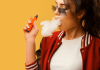Donald Trump is one hell of a character, isn’t he? Like him or hate him, he draws in a crowd! What if you could say what you want, but in Donald Trump’s voice? That would be funny.
Trump’s voice and speaking style can be instantly recognizable to everyone! So, adding a little skit using his voice to your content can surely add a funny touch to the finished product. You can use this for anything from memes to podcasts!
But how would I get Trump to say whatever I want? He’s the ex-president of the United States. Surely, he isn’t waiting around to say funny phrases for my video! That’s where the EaseText text-to-speech generator comes in handy!
This generator has a Donald Trump AI voice trained. Using this AI voice, you can input any text you want, and the result will be Donald Trump saying that text! We have tested EaseText, and the finished output is astonishing, sometimes even scary!
To use this Trump AI voice, you need to follow this comprehensive guide for using the donald trump text to speech voice generator. If you’re interested, there’s also a BidenAI, which mimics the voice of Joe Biden!
However, we should warn you about the ethical use of this AI technology. Any misleading content can result in a federal offense! Please make it clear to your audience that you created this content using the EaseText TTS generator, and it’s not an actual speech by Trump, Biden, or any other public figure.
There are other uses of a text-to-speech converter as well. Let’s discuss a few of them before we move forward.
When Do You Need the EaseText Text-To-Speech Converter?
Text-to-speech converters serve a vital role in various settings by transforming written text into audible speech. They enhance accessibility for the visually impaired by vocalizing written content.
Also, the EaseText TTS generator can help reduce strain on your eyes if you’re a researcher or a student.
The generator can add voice narration to videos, animations, and podcasts in the multimedia sector. For language learners, they aid in pronunciation and comprehension. You can paste a text of the language you want to learn and listen to the AI speaking to you.
These converters can also be integral in assistive technology like screen readers and voice assistants and automated services for announcements and customer support.
You can use the EaseText TTS generator in content production to create audio versions of written material and to craft unique voice messages.
However, why should you choose the EaseText text-to-speech converter and nothing else?
Why Choose EaseText?
A few key features make the EaseText TTS generator stand out.
- Cost: Firstly, EaseText TTS is way cheaper than anything else available! As a student or emerging content creator, cost may be a huge barrier for you. However, it won’t matter if it only costs 4$ per month!
- Free Trial: EaseText offers a free trial version of the TTS generator. So, you can download the software and try it for free without committing anything, not even your email!
- Offline Conversion: EaseText text-to-speech converter is one of the better offline converters available! Other converters, such as Google text-to-speech AI, require you to upload the text to their website.
- Language and Voice Options: The EaseText TTS generator has 1300+ voice and 30+ language options. So, there’s an ocean to choose from!
So, the EaseText text-to-speech generator would be the perfect choice if you’re looking for a text-to-speech converter for work and fun!